Lecture 36
HTTP Requests
MCS 275 Spring 2023
Emily Dumas
Lecture 36: HTTP Requests
Reminders and announcements:
- Project 4 is due 6pm CDT Friday 28 April.
- Prepare for Wednesday: Install
beautifulsoup4withpython3 -m pip install beautifulsoup4
Switching sides
Recently, we've talked a lot about making HTTP servers in Python (e.g. web applications).
This week we'll switch to talking about Python as an HTTP client, parsing HTML, and extracting data (scraping).
URLs
A Uniform Resource Locator or URL specifies the location of a "resource", such as a document, a data file, or a coffee machine.
Basic structure is
protocol://hostname[:port]/path/filename?nam=val&nam2=val2Everything after hostname is optional.
Sample URL:
https://www.dumas.io/teaching/2023/spring/mcs275/slides/lecture36.htmlDecoding a URL
https://www.dumas.io/teaching/2023/spring/mcs275/slides/lecture36.html- Protocol is HTTPS (which is HTTP over an encrypted connection)
- Hostname is
www.dumas.io - Path is
/teaching/2023/spring/mcs275/slides/ - Filename is
lecture36.html - No query parameters
urllib
Module urllib can retrieve resources from URLs.
E.g., it can open a file if you give it a file:// URL.
Most often it is used to make HTTP and HTTPS GET requests, to retrieve web pages from web servers and data from HTTP APIs.
urllib.request.urlopen(url) retrieves the resource and returns a file-like object
HTTP response
Response consists of a numeric status code, some headers (an associative array), then a body or payload.
E.g. GET a web page, the HTML will be in the body.
There are lots of codes; first digit gives category:
- 2xx — success
- 3xx — redirection; more action required (e.g. moved)
- 4xx — client error; your request has a problem
- 5xx — server error; cannot handle this valid request
Formal definition of the response structure is in RFC 2616.
Parts of a HTTP response
Response to GET http://example.com/
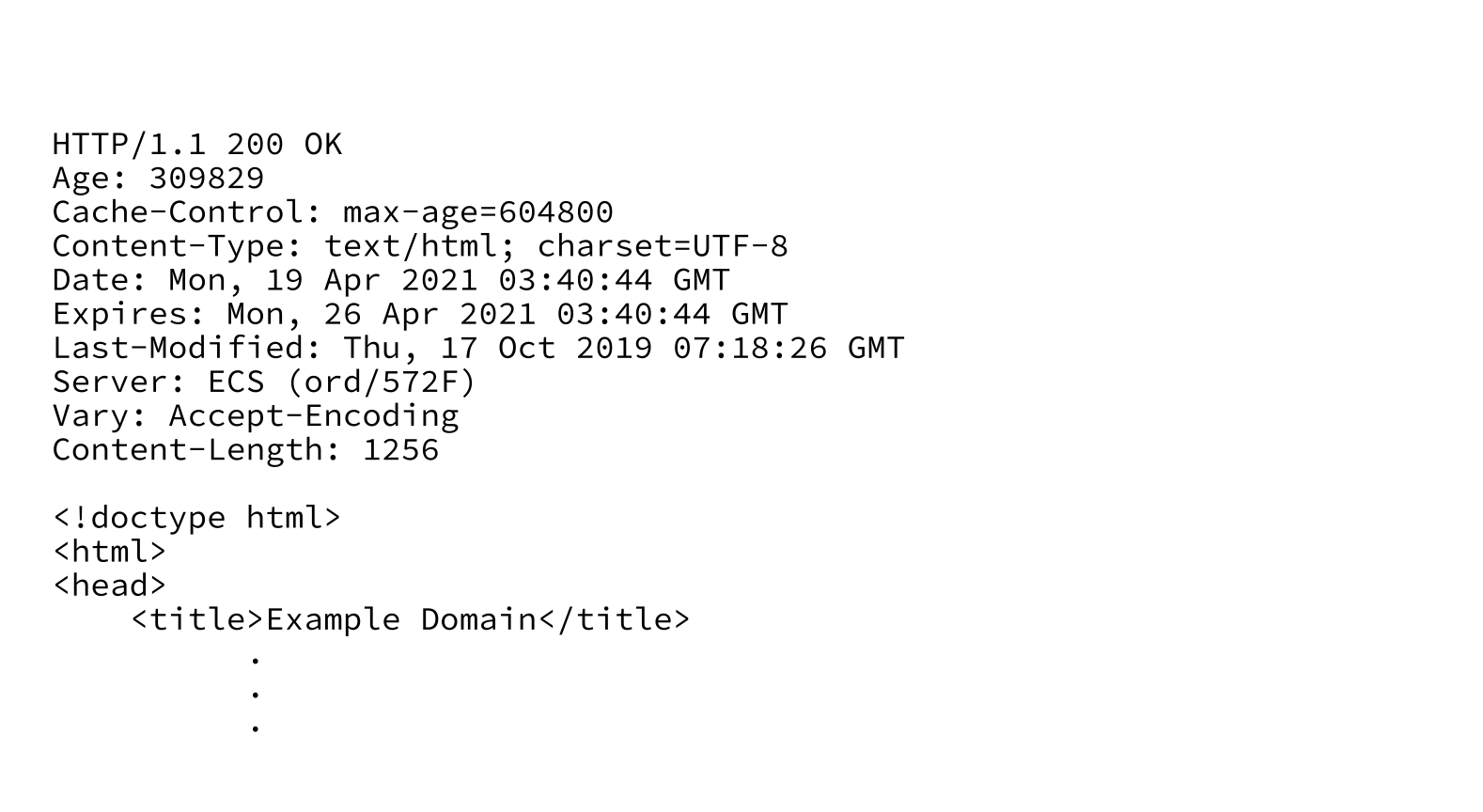
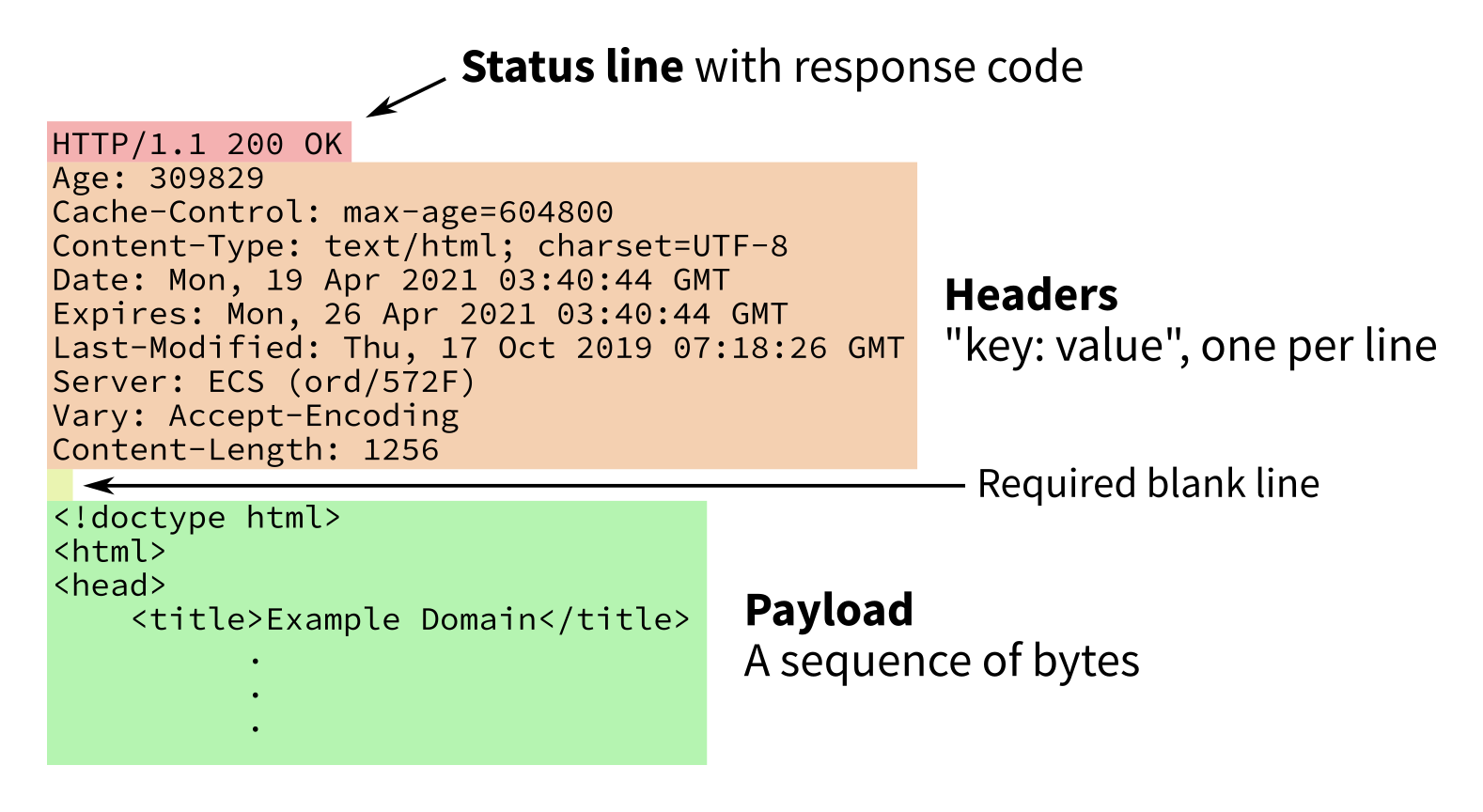
urlopen return value
x = urllib.request.urlopen(URL) returns an object that makes available:
- The status code as
x.status - The headers as
x.headers - The payload as
x.read()(or usexwhere a file object is expected)
HTTP body vs HTML body
An HTTP request has several parts, the last of which is the body/payload (an array of bytes).
Often, the body is an HTML document.
An HTML document has several parts, one of which is the body (contained in the tag <body>).
Get data from an API
Use the Bored JSON API to get a suggestion of an activity.
import json
from urllib.request import urlopen
with urlopen("https://www.boredapi.com/api/activity") as r:
# treat payload as file, process as JSON
data = json.load(r)
print("Maybe you could... ",data["activity"])
Get a web page
from urllib.request import urlopen
with urlopen("https://example.com/") as r:
html_bytes = r.read()
This gives the body as a bytes object (an array of integers in the range 0...255).
If you want a string, you need to know the encoding.
And it might not be HTML! Can check r.headers.get_content_type() or r.headers["content-type"].
Get a web page
from urllib.request import urlopen
with urlopen("https://example.com/") as r:
html_bytes = r.read()
# Determine encoding from Content-Type header
# (recommended)
charset = r.headers.get_content_charset()
html = html_bytes.decode(charset)
The encoding is usually specified in the Content-Type header, but this is not actually required.
Get a web page
from urllib.request import urlopen
with urlopen("https://example.com/") as r:
html_bytes = r.read()
# Determine encoding, using utf-8 if the
# server didn't give a Content-Type header
charset = r.headers.get_content_charset(failobj="utf-8")
html = html_bytes.decode(charset)
Getting data from the web
HTML is a language for making documents, meant to be displayed to humans. Avoid having programs read HTML if at all possible.
Web pages often contain data that might be useful to a computer program.
The same data is often available in a structured format meant for consumption by programs, e.g. through an API that returns a JSON object.
What do you do if there is no API, and you need to extract information from an HTML document?
Sigh with exasperation, then...
HTML parsing
Level 0: Treat the HTML document as a string and use search operations (str.find or regexes) to locate something you care about, like <title>.
HTML is complicated, and this approach is very error-prone.
HTML parsing
Level 1: Use a parser that knows how to recognize start/end tags, attributes, etc., and tell it what to do when it finds them (e.g. call this function...)
html.parser is in the standard library.
This approach is event-based. You specify functions to handle things when they are found, but you don't get an overall picture of the entire document.
HTML parsing
Level 2: Use a higher-level HTML data extraction framework like Beautiful Soup, Scrapy, or Selenium.
These frameworks create a data structure that represents the entire document, supporting various kinds of searching, traversal, and extraction.
References
- The urllib documentation
- Examples of using urllib.request
- Beautiful Soup home page
- MCS 260 Fall 2020 Lecture 34 - Requesting URLs in Python
- A list of some public APIs
Revision history
- 2022-04-20 Last year's lecture on this topic finalized
- 2023-04-17 Updated for 2023