Lecture 22
More on booleans and iterables
MCS 260 Fall 2021
Emily Dumas
Reminders
Assignment with operation
Common pattern: Modify the value of a variable using an operation.
x = x + 25
There is a shorter syntax for this:
x += 25
Not repeating the name x twice can help avoid errors.
| Old way | New way | |
|---|---|---|
a = a + b | a += b | |
a = a - b | a -= b | |
a = a * b | a *= b | |
a = a / b | a /= b | |
a = a ** b | a **= b | |
a = a % b | a %= b | |
a = a // b | a //= b |
Continue
This is a loose end from our discussion of loops in Lecture 6.
We talked about break, which exits the loop immediately.
There is also continue, which skips the rest of the loop body and starts the next iteration.
When to use continue
Never truly required. But when a loop body needs to end early, and move on to the next iteration, it can be helpful.
Using continue avoids most of the loop body being inside else.
E.g. let's modify terminal2.py
Never never never
Never have continue as the last statement in a loop body. Doing so has no function—continuing at the end is the default behavior!
None
None is the only value of type NoneType. It represents the absence of a value, in cases where some value is needed.
E.g. None is the return value of a function that doesn't have a return statement.
def f(x):
x*x
print(f(2))
Boolean coercion
Recall that every value in Python can be converted to a boolean when needed (e.g. in conditional).
- False, None, 0, 0.0, 0j, [], {}, "" → False
- Anything else → True
Values called "truthy" or "falsy" according to what they convert to.
x = 5
while x:
print(x,end=" ")
x -= 1
Sequences and iterables
A sequence is an ordered collection that can be accessed by integer index, e.g. tuple, list, string.
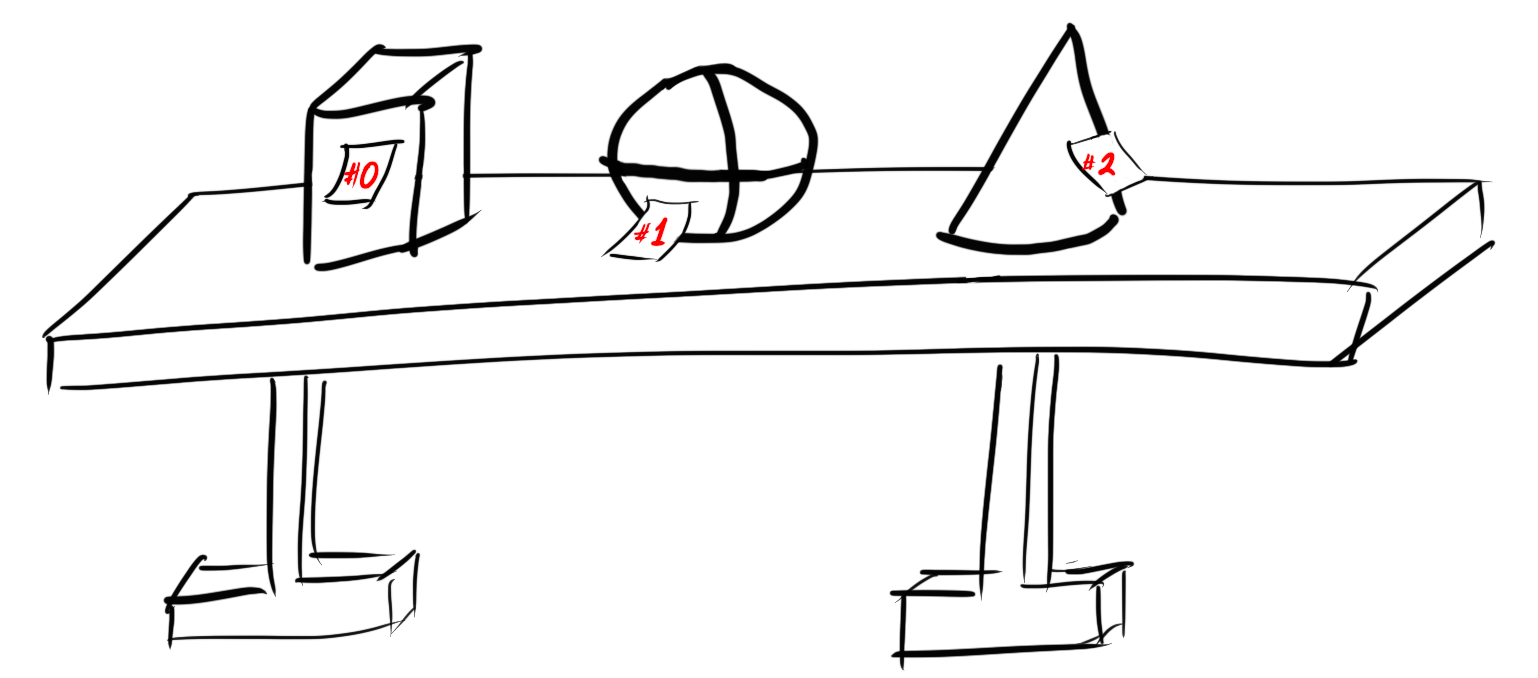
Roughly: x is a sequence if x[2] might work.
Sequences and iterables
An iterable is a collection that can return items one by one upon request. (Any sequence can do this.)
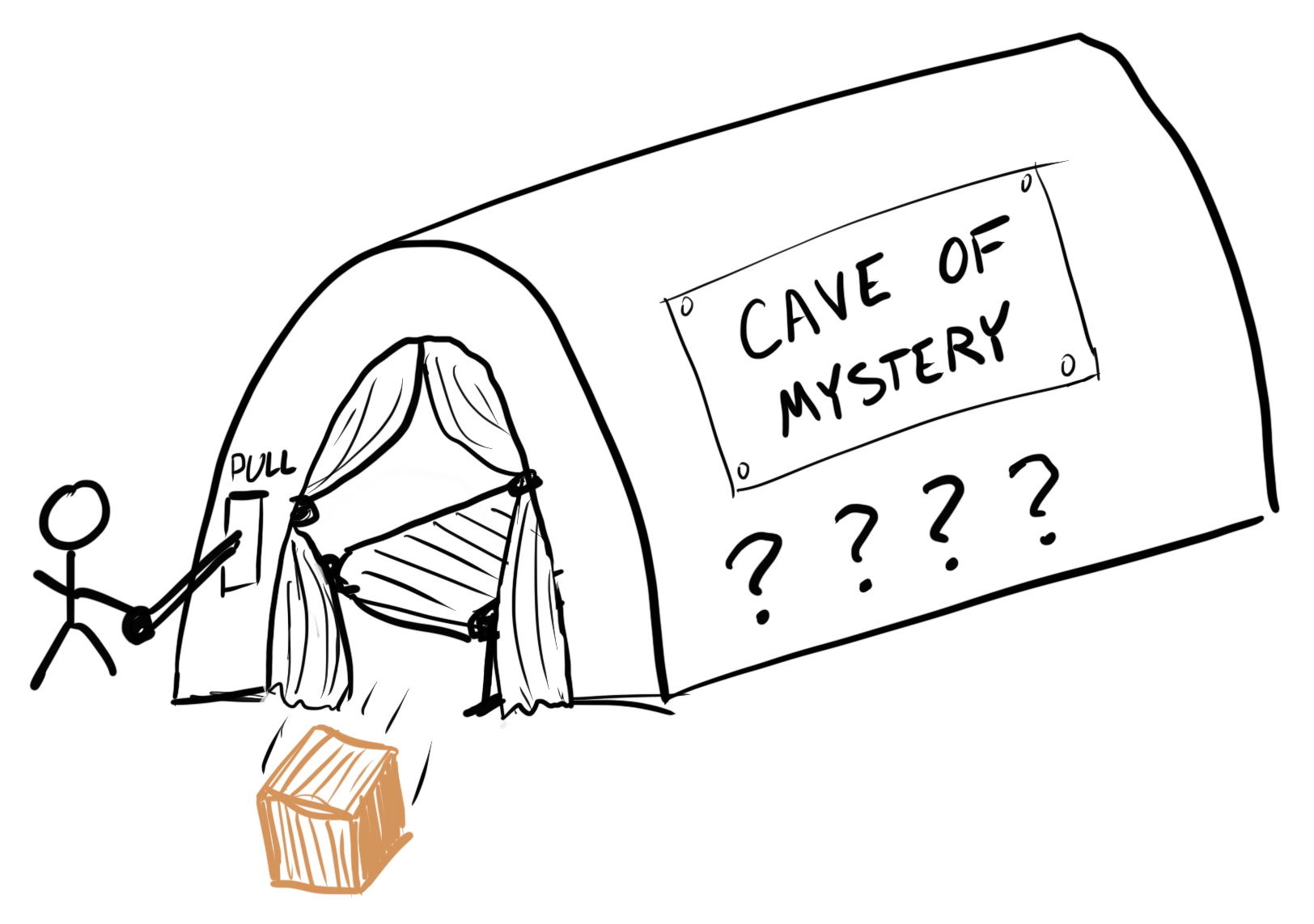
x is an iterable if for t in x: works.
Non-sequence iterables
range objects, file objects, csv.reader, dictionaries, ...
list()
The function list(x) will convert an iterable x to a list, which is a sequence.
In the process it will generate and store everything the iterable produces.
Always look for a way to avoid this function. Nearly all uses by beginners are unnecessary.
Any & all
The functions any(L) and all(L) convert an iterable L into a single boolean.
any(L) returns True if at least one item from L is truthy. It returns as soon as it finds a truthy value. It is like a chain of or.
all(L) returns True if all items from L are truthy. It returns as soon as it finds a falsy value. It is like a chain of and.
Example: Check whether all characters in a string satisfy a condition.
left_keys = "qwertasdfgzxcvb"
def is_left_hand(word):
"Can `word` be typed with only left hand on en-us keyboard?"
return all( [c in left_keys for c in word] )
Example: Check whether a list of numbers contains at least one positive number.
def contains_a_positive(L):
"Does `L` contain an element greater than zero?"
return any( [x>0 for x in L] )
enumerate
Reminder about this useful iterable.
If L is an iterable giving items a,b,c,... then
enumerate(L) is an iterable giving tuples (0,a), (1,b), (2,c), ....
References
Revision history
- 2021-10-13 Correct typos
- 2021-10-13 Initial publication