Lecture 33
Redirects and forms
MCS 275 Spring 2024
Emily Dumas
Lecture 33: Redirects and forms
Reminders and announcements:
- Project 4 is due 11:59pm Central on Fri Apr 26.
- Mon Apr 8 is the last day to submit email proposal for a non-SQLite project 4 topic.
- I expect to post Project 3 grades and feedback today
Web app updates
Let's review some offline work I did that is similar to what was shown in Lecture 32.
(Result: The task list view is nearly done.)
Web app todo list
- ☑ HTML mockup
- ☑ Stylesheet
- ☑ Learn a bit about Flask
- ☑ Database schema & test data
- ☑ Code/template to generate task list
- ☑ "Wait" button modifies DB
- ☐ "Wait" button doesn't crash server
- ☐ Activate rest of buttons
- ☐ Add page to create new task
- ☐ Create a front page
Action URLs
/task/3/update?status=1- Change status/task/3/update?shared=0- Change privacy / sharing flag/task/3/delete- Delete a task (add this later?)
HTTP response code
Every HTTP request results in a numerical status.
So far, we've seen:
- 404 NOT FOUND
- 200 OK
- 500 INTERNAL SERVER ERROR
Redirect
There are also codes that instruct the browser to load another resource, e.g.
- 301 MOVED PERMANENTLY
- Means: Moved, make note of it. Never come here again.
- 302 FOUND
- Means: Temporary move. This time, you need to check some other place.
return flask.redirect("http://destination/",code=302) will accomplish a redirect.
Web app todo list
- ☑ HTML mockup
- ☑ Stylesheet
- ☑ Learn a bit about Flask
- ☑ Database schema & test data
- ☑ Code/template to generate task list
- ☑ "Wait" button modifies DB
- ☑ "Wait" button doesn't crash server
- ☐ Activate rest of buttons
- ☐ Add page to create new task
- ☐ Create a front page
Other buttons
We need to slightly upgrade update() so it checks the query parameters and forms a DB query that does whatever is asked.
We'll write one that supports updating multiple columns (even though the buttons don't do that).
Web app todo list
- ☑ HTML mockup
- ☑ Stylesheet
- ☑ Learn a bit about Flask
- ☑ Database schema & test data
- ☑ Code/template to generate task list
- ☑ "Wait" button modifies DB
- ☑ "Wait" button doesn't crash server
- ☑ Activate rest of buttons
- ☐ Add page to create new task
- ☐ Create a front page
Forms
Interactive elements in an HTML document (text entry, checkbox, dropdown list, etc.)
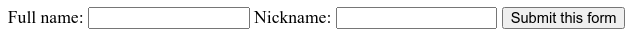
jsfiddle is a nice way to test out form designs (for code that can be public).
Inputs name vs id
Each form input should have both a name and id attribute. Usually they are
equal, but they have separate roles:
nameis what this value is called when submitted to the server.idis used to match an input with its<label>.
Textarea
<input type="text"> is typically for single-line answers.
Longer text entry (multi-line) should be handled with a <textarea> tag.
HTTP request types
GET - load a resource, the only action we've considered so far.
GET requests are supposed to be idempotent, meaning repeating the same request
multiple times has the same effect as doing it once.
HTTP request types
POST - submit data and/or request an action.
POST requests are not expected to be idempotent. Browsers typically prevent reloading a
POST request, for example.
By default, forms use a GET request and put form data in the URL.
This is usually a bad idea, and a POST request is more appropriate.
Easy change: Add method="post" attribute to the <form> tag.
What form get request looks like
Form values become query parameters, e.g.
https://example.com/formsub/?full=David%20Dumas&nick=deedee
Many ascii characters appear verbatim but others* become % escape
sequences with two hex digits. Flask decodes these and makes the parameters available as
flask.request.values.get(name).
* The precise encoding scheme is specified in RFC3986. Python's built-in
urllib.parse module has functions that perform this type of encoding/decoding:
urllib.parse.quote and urllib.parse.unquote. But when using Flask, you
never need these!
Form values are made available to the function handling submission through
flask.request.values.get(name).
Note that a Flask route must explicitly declare that it accepts POST requests:
from flask import Flask, request
# ... app setup ...
@app.route('/registernick',methods = ['POST', 'GET'])
def record_fullname_and_nickname():
print("Received nickname {}".format(
request.values.get("nick")
))
Flask functions
All are in the flask module:
redirect(url)- Returning this object from a route will cause the HTTP server to issue a 302 response code, telling client to loadurlinstead.abort(http_error_code)- Immediately stop and return a HTTP error code (usually 400 bad request, 401 not authorized, 403 forbidden, or 404 not found).
Routes
/tasks/<username>/- (GET) Task list/task/new/- (GET) Form to make new task/task/new/submit- (POST) Form target/task/<int:taskid>/update- (GET*) Change task attributes
* These should really be POST but we would need to use javascript or a different
button markup to do it because <a> tags generate a GET request.
References
- jsfiddle - Write and test HTML+CSS quickly in browser
- HTML tutorial from w3schools
- CSS tutorial from w3schools
- The Flask tutorial
Revision history
- 2023-04-10 Finalization of the 2023 lecture this was based on
- 2024-04-01 Initial publication